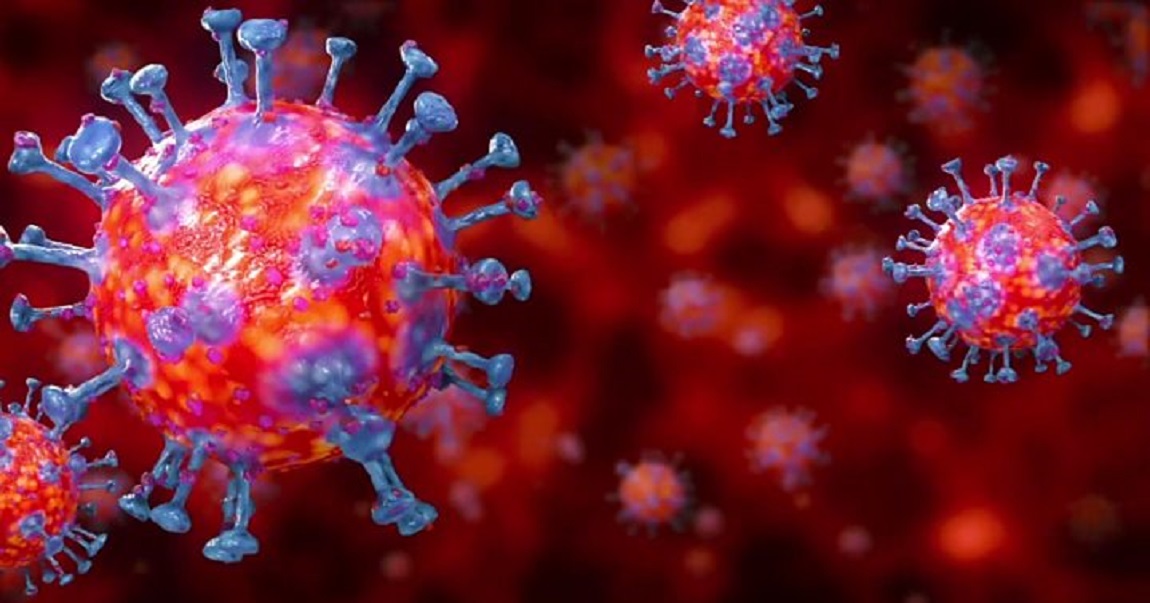If you have a smart phone, it is likely that you use the device for hours each day, and for many different reasons. However, you could be willingly allowing app creators to track your every move without even realizing it.
While most apps ask for permission when it comes to this kind of thing not many people take the time to really read what it is they are agreeing to. By sharing your location and the places you visit most with advertisers, these app owners are able to really bring in the cash at your expense. Just about all free apps come with this kind of permission request and many others as well.
The New York Times recently posted about this and an in-depth look they had taken into the world of apps and location watching. While many apps claim that their location services are anonymous, New York Times says they are much more personal than you’d want them to be. They noted that “a sample of information gathered back in 2017 and held by one company – reveals people’s travels in startling detail, accurate to within a few yards and in some cases updated more than 14,000 times a day.”
Senator Ron Wyden who has proposed bills to limit the sale and collection of location data told The New York Times as follows:
“Location information can reveal some of the most intimate details of a person’s life – whether you’ve visited a psychiatrist, whether you’ve went to an A.A. meeting, who you might date,”
“It’s not right to have consumers kept in the dark about how their data is sold and shared and then leave them unable to do anything about it.”
When looking into these location-sharing practices The New York Times tested about 20 apps and precise location data on one of those apps (WeatherBug) was found to have been received by 40 companies. Some even flagged the data as unsolicited and so forth. This kind of thing is getting to be a bit more extreme than most realize. The more you learn about it the scarier it becomes, it is literally as if someone is following you 24/7.
Now, while you might not be able to completely remove your location data footprint you can cut down on it by locking down your location. If something asks for you to turn your location services on, just say no or opt to only allow the app to see your location while you’re using it. By going into your settings and seeing what apps are using your location you can turn off the ones that are not going to benefit you.
If you want to turn locations services off through Apple iOS do as follows:
Go to Settings > Privacy > Location Services.
Make sure that Location Services is on.
Scroll down to find the app.
Tap the app and select an option: Never: Prevents access to Location Services information.
If you want to turn location services off through Android do as follows:
Open the App Drawer and go to Settings.
Scroll down and tap Location.
Scroll down and tap Google Location Settings.
Tap Location Reporting and Location History, and switch the slider to off for each one.
Clearing Location Data
You can go to your Google account and delete your location history by logging in. For things like Facebook, however, you will need to visit your settings and opt to delete the location history after clicking the three dots in the corner. While things like this might not seem like a big deal to some people as they grow more and more our privacy will become much more invaded.
Do you want the apps you’re using to know where you are 24/7? Personally, I don’t see a reason why any app should be using my location while I’m not using it. Don’t agree to something without reading into it.